- Open the control panel
- Double click on the System icon
- Click on the Advanced tab
- Click on the button named "Error Reporting"
- Now on the window that appears click disable error reporting as shown.
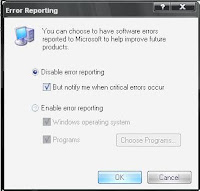
Well now you can fell free of those irritating error reporting messages and enjoy your work on the PC.



0 comments:
Post a Comment